Struggling to keep everyone on the same page with projects and chores involving more than one person — getting bogged...
Mac Tips and Resources
Every Mac’s macOS comes with applications, settings, an App Store—and a command line to explore. Find out here all you need to know about (and can do with) Macs, applications and macOS.
How to Export Notes from Apple Notes to Pages
Tired of recreating notes from Apple Notes in Pages — or feeling stuck with Notes’ limited formatting? Looking to...
How to Type Umlaut Chars (“2 Dots”) on a Mac
Want to properly spell “über-” or a German street address and name, struggling to type the proper German umlauts?...
How to Make a Hidden Folder on a Mac
Trying to hide certain folders? Who wants to see everything everywhere all the time? On a Mac, you don’t have to hide...
How to Insert the “Care of” Symbol ( ℅ ) on a Mac
Need to address a letter “care of” someone but struggle to find the symbol on your Mac? Looking to save space (as is...
How to Insert a Subscripted Number ‘2’ ( ▯₂ ) on a Mac
Struggling to write the little subscript '2' in chemical formulas like H₂O or CO₂ on your Mac? You don't have to...
How to Change the macOS Interface Language
Struggling to command your Mac because it’s set up in a language you barely recognize? Want to make your Mac speak...
How to Set the Default List for Tasks in Apple Reminders
New tasks have taken on the habit of showing up on the wrong list in Apple Reminders? Wondering where your restored...
How to Export a Note from Apple Notes to PDF
Struggling to share or back up your Apple Notes because everything feels stuck solid inside the app? Exporting your...
How to Install (Uninstall) Microsoft AutoUpdate for Mac
Noticed that Office on your Mac does not update properly? Microsoft AutoUpdate fails to update even itself? Find out...
How to Enter Unicode Characters on a Mac
Struggling to enter an obscure character on your Mac — or even find it in Character Map? Wish you there was a direct...
How to Organize Apple Reminders with Smart Lists
Drowning in an ever-growing list of reminders only to miss what matters most? Wish Reminders would show you only the...