Want to properly spell “über-” or a German street address and name? Looking for comprehensive diareses? Find out here how to type umlaut characters (with two dots on top) on a Mac using one of three methods (from megaëasy to überfast).
First, an App’s Makers Ask What the App’s Name Means
You can still see and hear some responses from people on the street.
Between “super-duper” and “Hoover dam”, UberCab has stayed with the uber- prefix to this day, for the German über- meaning above, about and beyond.
What they did not get hold of are the umlaut’s diaeresis… but you can:
How to Type Umlaut Characters (with Two Dots on Top) on a Mac
Using Windows? These Are the Umlaut Keyboard Shortcuts for Windows
Easy: Press and Hold on the Mac Keyboard for Umlaut
Time needed: 2 minutes
To type any umlaut character on a Mac using macOS:
- Press (and hold) the key for the character to which you want to add the umlaut dots.
Example: To enter ä, press and hold a.
- Hold the key until the context menu appears.
- Now press the key that corresponds to the umlaut character.
Example: For ä, press 1.
Alternative: You can also use the arrow keys ← and → to highlight the umlaut character, then press Enter, Space or a punctuation mark.
Bars for the E: How to Type an Accented Letter E ( é, è,… ) on a Mac
Fast: Use a Prefix Keyboard Shortcut to Type Umlauts
To enter umlauts on a Mac without holding keys and waiting:
- Press Option U.
Display: You will see¨, an underlined quotation mark. - Now type the character to which you want to add the characteristic umlaut marks.
Which characters: In addition to producing the German umlaut characters with a, o and u, you can also add the umlaut marks to indicate a diaresis to the characters e, i, and y.
Going to Euroland? How to Type the Euro Symbol ( € ) on a Mac Keyboard
Comprehensive: Use Mac Unicode Hex Input to Type Umlaut Characters
You can also type umlauts using the Mac Unicode keyboard:
- Enable Unicode Hex Input on your Mac.
- Press and hold the Option key.
- Enter the number corresponding to the desired umlaut from the table just below.
Example: Forö, press 0 0 D 6. - Release the Option key.
| Character | Umlaut | Umlaut Option Keys |
|---|---|---|
| a umlaut | ä | 0 0 E 4 |
| A umlaut | Ä | 0 0 C 4 |
| u umlaut | ü | 0 0 F C |
| U umlaut | Ü | 0 0 D C |
| o umlaut | ö | 0 0 F 6 |
| O umlaut | Ö | 0 0 D 6 |
In Microsoft Office: Using the Symbol Dialog
In Word, Excel, Outlook and other apps in the Microsoft Office suite, you can also use the Symbol dialog to insert umlaut characters.
How to Type Umlaut Characters (with Two Dots on Top) on a Mac: FAQ
The font I am using does not include umlauts; what should I do?
If the font you fancy does not include proper umlaut characters, you can substitute the character without dots but with the character e appended:
| Character | Umlaut | ASCII Substitute |
|---|---|---|
| a umlaut | ä | ae |
| A umlaut | Ä | Ae |
| u umlaut | ü | ue |
| U umlaut | Ü | Ue |
| o umlaut | ö | oe |
| O umlaut | Ö | Oe |
(How to type umlaut characters on a Mac tested with macOS Sequoia 15.0–15.3, Sonoma 14.3, Ventura 13.1, Monterey 12.0, and Big Sur 11.1; first published April 2021, last updated February 2025)