Queasy about a link in an email, a message, or in search results perhaps? Find out here how to view and check a link to see if it is safe without opening it, what to do when you suspect phishing and how to open links safely.
First, the Hidden Landing Pad Marks on Flowers
are visible to you if you are a bee, for example, and see ultraviolet light. These bull’s eyes alert and guide bees to the sugary nectar (and the pollen, of course).
By taking pictures in the ultraviolet and mimicking the colors bees’ eyes see most intensely, one can make the landing pads visible to human eyes.
Now, the flowery landing pads lead mostly to the good stuff; the internet, as you well know, is also mostly good. To make visible the few dangerous sites and pages, let us deploy a certain kind of “UV” vision:
How to View and Check a Link without Opening It
Time needed: 10 minutes
To check a suspicious link and URL—from an email, for instance, or received via a social network or a messaging platform—are safe to open:
- Important: Do not click, tap or open the link.
CAVE NEXUM: Consider every link suspicious unless you have a good reason not to do so; see below for more characteristics of a dangerous link.
- Copy the link URL.
Here’s how: Typically, you should be able to click with the right mouse button, tap with two fingers or tap and hold to bring up a context menu that lets you copy the link’s address, location, or URL.
- Expand any shortened URLs to their full size and target.
Here’s how: Use a short URL expander; some will check a link’s safety in addition to expanding it.
- Use an online check for safe browsing to test the expanded URL.
View the link: You can paste the link you copied into the browser’s address bar or any text editor, of course, to see it in full.
- If the link, after all these checks takes you to a page that has you log in to a banking, shopping or other site that holds or has you submit sensitive data:
– Open the institution’s official site or app.
– Log in manually using the app or page. - If the link results in a file downloaded to your computer:
– Make sure to check the file with a virus scanner, either on your machine or online; here are the best free online virus scanners for suspicious files.
How to View and Check a Link without Opening It: FAQ
What should make me suspicious about a link and check its safety?
Everything. Consider every link suspicious until and unless you have a good reason to believe it is safe.
Typical things that should raise flags and make you test a link before opening it:
- The link is in an unsolicited message whose sender you cannot verify—via email, a social network, messaging, etc.
- The link pretends to go to a safe, official site when it will in effect take you to a phishing page.
Examples: Look for things like
https://paypai.com/…,
https://ladedu.com.verifyaccount.page/…,
https://myaccountverification-paypal.ga/… or
http://www.amaz0n.com/…. - The link uses a URL shortener; instead of a long address, you will see a shorter one that redirects to the eventual target page.
Note: This, by itself, is nothing sinister, of course. URL shortening services offer easy to share, compact links that add tracking for the owner on top.
Watch out: The shortened URL does not, however, allow you to see where you will end up right away, which should make you treat the link as suspicious initially.
Examples: URL shortening services include TinyURL, Bit.ly, t.co, goo.gl, ow.ly, x.co and many, many more.
Can my browser test links automatically?
Yes, it probably can:
- Chrome: How to Have Google Chrome Check Page Safety Automatically
- Edge: How to Have Edge Check Page and Download Safety Automatically
- Firefox: How to Have Firefox Check for Phishing and Dangerous Downloads Automatically
- Internet Explorer: How to Have Internet Explorer Check Page and Download Safety Automatically
- Opera: How to Have Opera Check Page Safety Automatically (and Guard Your Privacy)
- Safari: How to Have Safari Check Page Safety Automatically (on macOS and iOS)
(How to view and check a link without opening it tested with desktop browsers; first published March 2019, last updated February 2025)