Found a suspicious file in an email, on your computer or online? Wondering “Is this file safe?” Find here the best free online AV scanners and alternatives to quickly check any file for malicious code and open email attachments with confidence.
First, Wimbledon’s Whimsical Whiteness
Can you play tennis without sweating and win? Can you don striking colors without ugly wet marks and sweat?
Clearly, something had to give at 1880s Wimbledon. It was not the winning; it was not the sweating; it was not the tennis even; no: the colors had to go!
So, to this day, the Wimbledon tennis tournament is all-white in clothing, and sweat marks are all but invisible.
Now, you want your computer and device to be squeaky clean and whitely clad? As we have learned in Wimbledon, one cannot immediately tell the sweaty dirt marks against that background. Turn to these colorful websites instead:
Is This File Safe? The Best Free Online Antivirus Sites to Check Suspicious Files
1. VirusTotal – Best Free Online AV Site to Check if This File Is Safe
For most comprehensive—if not total—a virus check, stop by VirusTotal.
VirusTotal scans any file you upload using a myriad of engines. This means a short wait (perhaps), and an all-encompassing view. The all-encompassing view is comforting if all is green, unequivocal if all is red, and disconcerting if some scanners report a malicious file and others do not.
VirusTutal ranks all engines equally. To help make sense of mixed results, you get to see how other users voted on a file’s security—and can vote yourself, of course. For the assessment of a file’s security, of course, is like everything in life: in the end, everything is but a vague hint, and you are left to decide the matter yourself.
To support your conclusions, VirusTotal offers a few tools more: technical details aplenty (from hashes to contents, actions taken by executables, network traffic and metadata), an engine that finds similar files and, most usefully perhaps, “VirusTotal Graph”, which displays connections between files and their origin on the web.
All in all, VirusTotal is currently the best virus scanner you can use online for free.
VirusTotal Pros
- Scans files using dozens of virus detection engines
- Cached results are returned quickly
- The community can—and does—vote on files, adding additional insight
VirusTotal Cons
- All engines are weighted equally
- Much technical but little practical information
2. Jotti – Best VirusTotal Alternative to Check if This File Is Safe
Between one and a seventy-seven, is there a perfect number of virus scanners’ opinions to gather? How about a dozen, give or take a few?
Jotti, in very concise a manner, lists the results of around that number of anti-virus engines. It includes most of the prominent ones and does not further comment on the results. Neither, by the way, can users. This is one of the differences between Jotti and the similar but altogether more comprehensive VirusTotal.
Jotti may lack a graphical display of file relationships and does not offer an API to integrate scanning into software and scripts; it does return results quickly, though, and in quickly-to scan a form. Lamentably, Jotti also lacks any further information about the kind of security threats found. It is still a great all-around online virus scanner alternative to VirusTotal.
Jotti Pros
- A quick and still comprehensive overview of around a dozen virus scanner’s results
Jotti Cons
- Does not offer further information about results
- No community commentary
3. Kaspersky Threat Intelligence – Best Individual File Safety Checker
Looking for a quick assessment of a questionable file? Kaspersky Threat Intelligence lets you upload files up to 256 MB and promptly returns with the result: the file is safe, positively infected or suspicious.
In addition to some metadata, Kaspersky Threat Intelligence also gives a code for the threat detected—but not too much detailed information about it. If you disagree with what Kasperky’s scanning returns—you are convinced a file is harmful, for instance—, you can ask for further analysis.
Kaspersky Threat Intelligence Pros
- Returns clear results in a prompt manner
Kaspersky Threat Intelligence Cons
- Does not provide much further information about threats and viruses discovered
4. Dr.Web Online Scanner
With the confidence afforded by dozens of years investigating harm to computers, Dr.Web returns curt judgment about files uploaded to its online scanner.
Such judgment is very useful if all you need to know is whether to trust a file of unknown origin and ask “Is this file safe?” Unfortunately, Dr.Web is not too generous with further information either: you learn nothing about a threat’s origins, effects or remedies. Dr. Web’s is also but one opinion, if a trustworthy one.
Dr.Web Online Scanner Pros
- Gives a clear and straightforward assessment of a file’s security
Dr.Web Online Scanner Cons
- Just one engine’s opinion
- Does not offer much information about the kind of threat found
5. Google Drive
Are you going to share a file (with others or yourself) using Google Drive anyway?
Have the popular online storage and sharing service check it for viruses as well and save time and effort. As soon as you download a document, Google Drive checks it for viruses—and alerts you to the danger. It’s then usually best just to delete the file in Drive and locally, of course.
As simple as checking whether a file is safe works through Google Drive, as simplistic is the information you get: just a cursory note, no information how Google established the harmful status, which virus was found—or what you can do about it.
Google Drive is also limited to checking files up to 100 MB. If you download a larger file, you get a cursory note, of course.
Still, it’s a handsomely simple and overall effective way to check files for viruses.
Google Drive Pros
- No-frills and no-fuss virus checking
- You can up- and download for checking in bulk
Google Drive Cons
- Google Drive only checks files up to 100 MB in size
- No information about the threat fount, just a blanket statement
6. FortiGuard Online Scanner
Had the Spartans not been so proverbially minimalistic in their demeanor and speech, the world should have waited some 2,500 years perhaps for a suitable expression. FortiGuard’s online scanner is splendidly Fortiguardian: a one-liner tells you whether a file you have submitted to its virus analysis is “clean” or not.
Unfortunately, this brevity extends to the files you can submit: their size is limited to a measly ten megabytes. As you might expect from what has been said so far, FortiGuard offers no further explanation about what makes any document dangerous or unsafe.
The one thing that sets FortiGuard apart perhaps is the option to have results sent to you by email.
FortiGuard Online Scanner Pros
- Optionally delivers results by email
FortiGuard Online Scanner Cons
- Scans only files up to 10 MB
- Very sparse display of results
(Is this file safe? The best free online AV sites for suspicious files tested in a desktop browser; virus scanning accuracy not checked; first published July 2018, last updated February 2025)