Need to show a right angle without typing out “right angle” or “90°”? Find out here how to insert the right angle symbol on right about any device (Mac, Windows, iPhone, Android, LaTeX etc.).
First, Piece of Clothing in Saint Andrews
If you hit a ball of golf and it lands on a piece of clothing on St. Andrews’ famed course, worry not.
The rules from 1858 allow you to “draw the clothes from under the ball.” If a clothes-washing tub is in your way, remove it.
Now that we know what’s right and fair on the golf course, let’s turn to landing right angles on screens everywhere:
How to Insert the Right Angle Symbol ( ⦜ ) on Windows, Mac and Mobile
Using Copy and Paste
(Windows, Mac, Linux, iPhone, Android…)
Time needed: 2 minutes
To insert a symbol to indicate a right angle:
- Click Copy for the right-angle symbol you want to use in the table below.
- Position the cursor where you want the symbol to appear.
- Paste the right-angle sign.
Here’s how: Press Ctrl V (Windows, Linux) or Command V (Mac).
Not looking right: If the symbol does not look right, find a font that includes it (Lucida Sans Unicode, Noto Sans and DejaVu Sans are safe bets for most characters).
Right angle with indicator ⊾ | |
Right angle with dot ⦝ | |
Right angle with square ⦜ | |
Simple right angle ∟ |
Top left ⌜ | |
Bottom left ⌞ | |
Top right ⌝ | |
Bottom right ⌟ |
Triangular ruler 📐 |
Not just right angles: How to Insert the Angle Symbol in Word
Windows: Using Character Map
To insert a right-angle sign using the Windows Character Map:
- Open Character Map.
Using Start menu: Press Windows for the start menu, start typingcharacter mapand click the Character Map application. - Select Lucida Sans Unicode under Font :.
- Check Advanced view.
- Type
right angleunder Search for :. - Double-click the Right Angle or Right Angle With Arc character.
Alternatives: On Windows, you can also use other methods to insert Unicode characters, of course; see below for the Unicode UTF codes for various right-angle characters.
Mac: Using Character Viewer
To add a right-angle symbol on a Mac using Character Viewer:
- Select Edit | Emoji & Symbols from the menu on a Mac.
Mac keyboard shortcut: Press Command Control Space or 🌐 (globe) to quickly open Character Viewer or the emoji panel. - Type
right anglein the search field.
Both dialogs: This works in both the emoji dialog and Character Viewer. - Double-click the right angle sign you want to enter.
Alternatives: A Mac offers other ways to insert Unicode characters; you can use them to insert the symbols from the table below, of course.
Degrees: How to Find the Degrees Symbol ( ° ) on a Mac Keyboard
iOS and Android: Using an Emoji Keyboard
You can use the triangular ruler emoji to indicate a right angle on iPhone and Android.
To insert the ruler:
- Open the emoji keyboard.
- Look for and insert 📐.
Search: Try searching forruler.
Degrees: How to Type the Degrees Symbol ( ° ) on iPhone (Any Lang)
How to Insert the Right Angle Symbol: FAQ
Can I insert a right-angle sign using HTML?
Yes, you can use the Unicode codepoint equivalents to insert right angle symbols in HTML code:
| Symbol | Unicode UTF-16 | HTML Entity |
|---|---|---|
⊾ | 0x22BE | ⊾ |
⦝ | 0x299D | ⦝ |
⦜ | 0x299C | ⦜ |
∟ | 0x221F | ∟ |
⌜ | 0x231C | ⌜ |
⌞ | 0x231E | ⌞ |
⌝ | 0x231D | ⌝ |
⌟ | 0x231F | ⌟ |
📐 | 0xD83D 0xDCD0 | 📐 |
Is there a right-angle symbol for TeX and LaTeX?
No.
While no right-angle character is built into LaTeX, you can resort to packages, of course:
amsmath
You can use the angle symbol, for example, from amsmath:
\usepackage{amsmath}
…
$\angle$ 90$^{\circ}$
$\angle{ABC}$ 90$^{\circ}$This results in
.
unicode-math
With the unicode-math package, you can use Unicode symbols for right angles:
\usepackage{unicode-math}
…
$\rightangle$ --- right angle
$\measuredrightangle$ --- measured right angle
With very limited font support:
$\rightanglemdot$ --- measured right angle with dot
$\rightanglesqr$ --- right angle with squareThe result is for the first two symbols
.
As an alternative, you can construct your own right angle symbol in LaTeX.
(Tested with Mac and Windows; first published October 2021, last updated June 2025)