Want to sort your emails in more folders than one (“Archive”)? Find out here how to create a new custom folder in Yahoo Mail (and how to set up a folder hierarchy to boot).
First, the Smithsonian Way to Make Coffee (in a Wine Bottle)
Find a bottle you can cork and a pot big enough to hold it as well as, of course, some freshly ground coffee and water.
After mixing cold water with the coffee inside the bottle, loosely clog the bottle with the cork. Now boil the whole thing indirectly in a water bath, then let it cool down again. All the while the cork keeps the aroma inside the bottle and, it is to be hoped, inside the coffee.
Finally pour the cold coffee mixture through any filter and heat to taste.
Now that we know how to create good coffee in the manner Mr. Smithson suggested, let’s turn to creating good folders in Yahoo Mail:
How to Create a New Folder in Yahoo Mail
In New Yahoo Mail
To create a new folder in Yahoo Mail using a desktop browser:
- Click Folders.
- For a new top-level Yahoo Mail folder: Click New Folder in the menu that has appeared.
For a sub-folder: Click the three dots More options menu that appears as you hover the mouse over the folder under which you want to create and select Create subfolder from the menu. - Type the name you want to use for the new folder over New Folder.
- Click Add.
The “folders” inside the inbox folder: How to Move an Email to a Different Yahoo Mail Inbox Tab
In Old Yahoo Mail
Time needed: 2 minutes
To set up folders in old Yahoo Mail in a desktop browser:
- Click Show next to Folders.
No show: If folders are already visible, you will see Hide instead of Show.
- For a new top-level folder: Click + New Folder.
For a sub-folder to an existing folder: Click the triangle next to the folder and select Create subfolder from the menu.
- Type the name for the new custom Yahoo Mail folder.
- Hit Enter.
Done with a folder? How to Delete a Folder in Yahoo Mail
Using Yahoo Mail mobile
To add a new folder to your Yahoo Mail account using the mobile web interface (on Android, for instance):
- Tap the hamburger menu icon in Yahoo Mail to reveal the list of folders.
- Now tap + Create new folder under FOLDERS.
Folder hierarchy: This will create a new top-level folder, which you will not be able to move using the mobile interface; see below for setting up a folder hierarchy. - Type the name for your new folder under Create a new folder.
- Tap Save.
How to Create a Folder Hierarchy in Yahoo Mail
Using a Desktop Browser
To make a folder a sub-folder to another and create a folder hierarchy:
- Click Show next to Folders if it is available.
- Now click the triangle next to the folder you want to move.
Note: Start with the folder that will appear inside another folder. - Select Move folder from the menu that has appeared.
- Choose the folder that will be the parent.
- Click OK.
You can also create a new folder as a sub-folder; see above.
Using a Mobile Browser
To set up a folder hierarchy in Yahoo Mail mobile, create a new folder as a sub-folder:
- Tap the hamburger menu to open the folder list.
- Open the existing folder under which you want to create a new folder.
- Now tap the three-dots menu in the folder’s title bar.
- Select Create subfolder from the menu that has appeared.
- Type the name for the new folder under Create subfolder.
- Tap Save.
How to Create a New Folder in Yahoo Mail: FAQ
How deep a folder hierarchy can I create in Yahoo Mail?
You can nest folders at least 12 levels deep.
Since folder names are also nested and truncated, it is increasingly hard to make out the folders’ names.
What characters can I and can I not use in Yahoo Mail folder names?
You can use any Unicode character in your email folder’s name with three exceptions: /, \ and %.
Unsurprisingly, you also cannot use any of the folder names already used (or reserved) by Yahoo Mail itself. This includes Inbox, Drafts, Sent, Archive, Spam and Trash (but not Smart Folders such as Unread).
Does that mean I can use emoji?
Yes.
You can use emoji and special characters in Yahoo Mail folder names.
Can I use drag and drop to move folders?
No.
While you can grab and drag folders in desktop Yahoo Mail, you cannot drop them inside or drag them out of other folders.
(How to create a new folder in Yahoo Mail tested in desktop and mobile browsers as well as the Yahoo Mail iOS app; first published June 2021, last updated December 2024)