Looking for a new, highly functional free email account? Find out here what you need and which steps to take to sign up for a new free Gmail email account and @gmail.com address in English.
First, One Historian Wades into the Sea with Another
The first page of the first edition of the first book of Edward Gibbon’s justly famous Decline and Fall contains—what else?—a quotation in Latin.
Here, Gibbon braces himself with Livy and his readers for the journey ahead:
I feel like someone who wades out into the sea, initially attracted by the shallow waters next to the shore, and I foresee any advance only taking me into even more enormous, bottomless depths. This undertaking, which seemed to get easier as I set out, is now almost getting harder with every step.
Liv. 31.1.5, translation following Yardley
Ready to start something new? Let’s wade into the warm, shallow, and entirely welcoming seas of Gmail; it starts easy and—stays easy:
How to Sign Up for a New Gmail Account
Looking to create a new address for an existing account? How to Create Unlimited Email Aliases in Gmail
To create a new Gmail account including a new @gmail.com email address:
- Visit the Create your Google Account page.
Other language: The page above will open in English; you can change the interface language for creating a Gmail account in the lower left corner; click English (United States) and choose the desired language. - Type your first name over First name and your last over Last name, respectively.
First name first: The last name is optional. - Click Next.
Enter Personal Data
- Choose your birthday over Month, Day, and Year on top of Your birthday.
- Now pick how you want Gmail to refer to you over Gender.
- Optional: Enter your phone number over Phone number and an existing email address over Recovery email address.
You choose: You can fill either of those or both.
Why: The phone number and an alternate email address help you recover your Gmail account should you ever lose your password, or possibly when somebody hacks your Gmail account. - Click Next.
Pick Your New Gmail Address and Password
- Select Create your own Gmail address for Choose your Gmail address.
Ready-set: You can also pick one of the suggested user names and addresses, of course. - Choose a desired username and enter it over Create a Gmail address.
This is the username: The Gmail username is what you use to sign in for Gmail and Google, and it is the part of your Gmail email address that comes before “@gmail.com”.
Example: If your Gmail username is “example398”, your new Gmail address is “example398@gmail.com”.
How long: You can use from 6 to 30 characters (including letters and numbers, but no special or whitespace characters) in your Gmail username. - Click Next.
- Now enter your desired Gmail password over both Password and Confirm.
Important: Do not use a password you have used anywhere else.
A good password: What makes a password secure is typically its length, not being complicated. A random sentence that includes at least one symbol and one number and which you can remember is typically a good, safe email password.
2FA: For increased security, do set up 2-step authentication later. - Click Next.
Receive a Verification Code
- Type your phone number over Phone number.
- Click Next.
- Enter the code received via SMS text message.
- Click Next.
- Optional: Add a secondary email address over Recovery email address.
- Click Next or Skip as desired.
- Optional: Add the phone number you used before for future verification.
Other number: You can also add a different number. - Click Next or Skip as desired.
Accept Terms and Finish Signing Up for Gmail Email
- Choose between Express and Manual settings.
Express: Express settings allow you to reject saving YouTube and web activity as well as personalized ads with one click. - Read Google’s privacy policy and conditions for use of Gmail under Privacy and Terms.
- Do check I agree to Google’s Terms of Service if you do agree to the terms of usage.
- Make sure to also check I agree to the processing of my information as described above and further explained in the Privacy Policy if you agree to Google’s privacy policy.
What Google will keep: Click MORE OPTIONS to customize Google’s use and saving of certain data, e.g., location data, your YouTube watching history or personalization of advertisements based on your activity on the internet. - Click Create Account.
How to Sign Up for a New Gmail Account: FAQ
What should my next steps be after creating a new Gmail account?
With your new Gmail account in place, try the following:
- Set up your Gmail email signature.
- Enable Gmail IMAP access and set up Gmail in just about any email program (with an application-specific password perhaps).
- Learn how to archive emails in Gmail (and how to find these emails again).
- Block unwelcome senders.
- Find many Gmail tips more.
Does signing up for Gmail also create a Google account?
Yes.
With your new Gmail account comes a Google account including
- YouTube,
- Google Calendar,
- Play Store,
- Google Drive
accounts and more.
(How to sign up for a new free Gmail account tested in a desktop browser; first published January 2019, last updated September 2024)