Looking for the “Option” key on a Windows keyboard (attached to your Mac)? Find out here where to locate and how to use the “Option” key on any keyboard (Mac or PC).
First, a Florentine Is Reminded of Venice
Half way around the globe in 1497, Amerigo Vespucci from Florence sees “a village similar to a city, located above the waters […] twenty large houses […] built and founded on strong poles.”
The ensemble at Maracaibo bay (also known for its shows of thunder and lightning) reminds him of Venice, of course, and the name Vespucci used for the village has stuck for the entire country: little Venice—Venezuela.
Now, with a country named after what a city looks like, what would you name a key that reminds you of all the options you have on a Mac?
Where the Mac “Option” Key Is on Any Keyboard
To find the Option key for typing special characters and for use in macOS keyboard shortcuts, look for the following on your keyboard.
Mac Keyboard
On a Mac keyboard, you will usually find the Option key labeled with its name (or an abbreviation) or the Option key symbol (hinting at a railroad switch, crossroads or alternative path).
- Captions: option, alt, Alt
- Symbol: ⌥, ⎇
There are typically two Option keys, one to the left and one to the right of the Space bar, to the left and right of the respective Command keys.
Exceptions: There are exceptions; the Japanese keyboard, for instance, has only an Option key on the left.
Windows Keyboard
On a Windows keyboard, the key that works as the Option key if the keyboard is connected to a Mac has a less diverse appearance. Typically, it is only labeled with its name.
- Captions: Alt
- Symbol: ⎇
On a PC keyboard, the Alt key is usually the key to the left of the Space bar; it is to the right of the Windows key.
Unix: On Unix keyboards, the Alt key is also often found left of the Space key.
Overview
| Keyboard | Captions | Symbols |
|---|---|---|
| Mac | option alt | ⌥ |
| PC | Alt | ⎇ |
| Unix | Alt | ⎇ |
Where the Mac “Option” Key Is on Any Keyboard: FAQ
Where the Mac Command (Cmd) Key Is on Any Keyboard
Where the Mac Control (Ctrl) Key Is on Any Keyboard
Is “Option” translated on international keyboards?
Not in general.
On both Mac and PC keyboards, the “option” does appear frequently as “alt” and “Alt”, though.
What is the function of the Option key?
The Option key modifies many other actions on a Mac:
- it changes what symbol an ordinary key produces (to enter the degree symbol for example), and
- modifies what a mouse click (or drag) means as well as
- is used in Mac keyboard shortcut combinations.
Can I make a different key on my keyboard the “Option” key?
Yes.
To change the mapping of your function keys with macOS:
- Open System Settings on the Mac.
Here’s how: Select System Settings… from the (Apple logo) menu, for instance. - Open the Keyboard section.
- Click Keyboard Shortcuts….
macOS Monterey and earlier: Go to the Keyboard tab instead. - Select Modifier Keys….
- Choose ⌥ Option for the modifier key you want to use in place of the Option key.
- Click Done or OK.
(Where the Mac “Option” key is on any keyboard tested with macOS Sequoia 15.3, Sonoma 14.0–14.6, Ventura 13.3, Monterey 12.0, and Big Sur 11.5; first published June 2018, last updated February 2025)