Delegate tasks in style and keep track of who’s responsible for what (by when). Find out here how to assign tasks in Microsoft To Do using shared lists.
First, Whistling for Work
On La Gomera, a small, charming and for its volcanic origin both suitably circular and mountainous island in the Canaries, you would traditionally not only whistle on your way to work, you could also whistle to have work come to you—or to assign it down the valley, of course.
For the island is famous for silbo, a representation of syllables and sounds with short, long, high and low whistles that lets you encode just about any spoken language.
Now, let’s whistle in MS To Do to assign a task down the valley or continent:
How to Assign Tasks in Microsoft To Do
Time needed: 1 minute
To assign a task to another person in Microsoft To Do:
- Put the task on a list that is shared with the person to whom you want to assign in.
Shared lists: You can share any list (except smart lists) in Microsoft To Do with multiple other users.
Here’s how: Dragging and dropping lets you move a task, for example. - Open the task’s details.
Here’s how: Click or tap the task.
MS To Do for Mac: If a single click does not open details in To Do on macOS (because the window is too narrow), double-click the task. - Click or tap Assign to.
- Now choose the person to be responsible for the task from the list.
How to Assign Tasks in Microsoft To Do: FAQ
Can I assign a task to more than one person?
No.
Each task is assigned to at most one person in MS To Do.
What happens once a task is assigned?
Assigned tasks appear in the smart list Assigned to me for the assignee (and only for them). MS To Do also sends the task recipient a notification.
Can anyone assign a task?
Yes.
Everybody with access to a shared list in MS To Do can assign any task to any member (including themselves).
Can anyone complete or edit an assigned task?
Yes.
Every list member can change all details for an assigned task—and complete it.
(How to assign tasks tested with Microsoft To Do 2.114–2.125; first published October 2024)