Trying to open a site or download a file you know to be safe, and Chrome still blocks all access? Find out here how to turn off safe browsing in Google Chrome or override a warning to visit a page or download a file.
First, the Inventor of the Four-Stroke Engine
The four-stroke engine’s inventor was born the son of a “mill-doctor” in Austria’s Tyrolean Alps in 1818. Some 42 years later, he invented the four-cycle engine that still powers many a vehicle today. Why have you probably never heard of this Christian Reithmann from St. Jakob?
Reithmann received a patent for his invention in 1860, as far as one can tell the first patent of its kind. In 1884, he consequently won a patent suit against Deutz and Nikolaus Otto—a name you probably have heard.
Deutz bought out Reithmann, and the Tyrolean four-stroke engine inventor’s name was overridden by the Palatinate one; which is just as well.
Speaking of which, do you want to override something, too? You can visit pages Google Chrome deems unsafe, overriding all warnings; do be careful, though, there may be a price to pay in security or privacy.
How to Turn Off Safe Browsing in Google Chrome
Override Safe Browsing: Visit an Unsafe Page
To bypass a safe browsing warning in Google Chrome and open a page deemed unsafe for phishing or malware downloads:
- Click Details on the warning page.
Note: The warning page will say Dangerous site, and the site information icon in the address bar reads Dangerous. - Now click visit this unsafe site in Only visit this unsafe site if you’re sure you understand the risk.
Important: Be extra vigilant on the page that opens.
Google Chrome will open the page but may still block unsafe content or scripts. To display everything regardless of risk:
- Click the Content blocked icon (
) or the script blocked icon (
) in the address bar.
- Now click Load full site or Load unsafe script on the sheet that has appeared.
Override Safe Browsing: Download an Unsafe File
To download a file recognized as unsafe and blocked by Google Chrome:
- Click the menu button (⠸) in Google Chrome.
- Select Downloads from the menu that has appeared.
- Click the three dots More actions menu for the download.
Earlier Chrome versions: Click Keep dangerous file (or Recover malicious file) for the blocked download and skip the next step. - Select Download dangerous file from the menu that has appeared.
- Click Download dangerous file again (or, depending on the version of Chrome, Keep anyway or Hurt me plenty).
Critical: Do this only as a last resort. Be sure to download the file to a location that is as safe as possible, a virtual machine for example and do scan it for viruses after the download.
Important: If possible, try to download the file from a different, safe location or wait for the server to be repaired if it has been compromised.
Check: You can use an online file checker to further examine the download’s safety.
MD5/SHA: To check a file for tempering, you can check its MD5 or SHA checksum against known values.
Turn Off Safe Browsing Altogether
Time needed: 3 minutes
To turn off Google safe browsing checks for all sites and downloads in Google Chrome:
- Click the three-dots Chrome menu button.
- Select Settings from the menu that has appeared.
Chrome for macOS keyboard shortcut: On a Mac, you can also press Command , (comma) to open Chrome settings.
- Open the Privacy and security category.
- Select Security.
Chrome shortcut: Open chrome://settings/security to go to the setting directly.
- Select No protection for Safe Browsing.
- Confirm by clicking Turn off under Turn off Safe Browsing?.
Of course: Be vigilant in your browsing.
Good to know: Turning off Safe Browsing in Chrome minimizes browsing data sent to Google for that purpose.
How to Turn Off Safe Browsing in Google Chrome: FAQ
The safe browsing warning was an error; can I report the page as safe?
Yes.
You can alert Google to a false Safe Browsing warning using a form.
Where can I check that Safe Browsing is disabled?
You can follow a link on the safe browsing test page.
(Tested with Google Chrome 113–137; first published June 2018, last updated June 2025)