Attached a keyboard to your iPad, and now you wonder what good it does? It lets you handle email way faster, for instance. Find here all keyboard shortcuts for iPad Mail.
First, Clap Your Board
What we see and what we hear should go together. When they do not—like in a video whose sound has outrun the pictures—who is not unsettled?
As it happens, a movie’s sound and its pictures are almost always recorded separately, then stitched back together. To make sure the result is unsettling only for reasons other than a mismatch of pictures and sounds, just about every scene starts with a noise easily matched to a specific time and picture: the clapperboard‘s clapping.
Now that we know how to cut short movies and long with matching sound, let’s cut short the time it takes to do on an iPad with a clapperboard attached:
How to Use Apple Mail Faster with Keyboard Shortcuts on an iPad
To operate Mail on an iPad with iPad OS using a physical keyboard:
General Actions
| Action | Shortcut |
|---|---|
| Start writing a new message | Command N |
| Check all accounts for new mail | Command Shift N |
Acting on Emails
| Action | Shortcut |
|---|---|
| Delete message | Del or Backspace |
| Archive | Command Control A |
| Mark as junk | Command Shift J |
| Flag or remove flag | Command Shift L |
| Mark read or unread | Command Shift U |
Reacting to Emails
| Action | Shortcut |
|---|---|
| Reply | Command R |
| Reply to all | Command Shift R |
| Forward | Command Shift F |
Finding and Focusing
| Action | Shortcut |
|---|---|
| Search | Command Option F |
| Turn on current filter | Command L |
While Writing an Email in iPad Mail
| Action | Shortcut |
|---|---|
| Send | Command Shift D |
| Cancel (optionally saving the draft) | Command W or Esc |
| Add BCC recipient | Command Option B |
| Attach file | Command Shift A |
| Select all text | Command A |
How to Use Apple Mail Faster with Keyboard Shortcuts on an iPad: FAQ
Can I define my own Mail keyboard shortcuts?
No.
Currently, there is no straightforward way to change the built-in shortcuts for iPad Mail or create your own shortcuts.
Can I see the keyboard shortcuts inside Mail?
Yes.
iPad includes a keyboard shortcut for keyboards shortcuts, too.
To see a list of iPad Mail shortcuts:
- press and hold Command.
(All keyboard shortcuts for iPad Mail tested with iPadOS 14–17; first published August 2020, last updated January 2025)