Another user logged into Windows is slowing down your computer? Find out here how you can log off other users on Windows 10 and Windows 11 (without them being around to do it themselves).
First, the Wheel without Brakes on a Plane
The wheel that has no brakes on a plane is often the nose wheel.
Because the wheel cannot be stopped otherwise, plates are positioned strategically in its housing to stop the front wheel from turning after it has been retracted following takeoff.
Another user logged in to Windows keeps spinning programmatic wheels—and the person is not around to stop them? You can force-stop the spinning; do fly carefully, though: data might be lost.
How to Log Off Other Users on Windows 10 and Windows 11
Time needed: 3 minutes
To log off a different user from Windows:
- Make sure your Windows account role is that of an administrator.
Here’s why: Only admins can log off other users.
- With the right mouse button, click somewhere in the Windows taskbar.
- Choose Task Manager from the context menu that has opened.
Windows keyboard shortcut (also works In Tablet Mode, where the taskbar context menu shortcut does not): Press Ctrl Shift Esc.
- At the Task Manager window’s bottom, click More details if you see it.
Fewer details: If you see Fewer details, you are all set.
- Go to the Users tab.
- Highlight the user you want to log off.
- Click Disconnect.
Windows 10: In Windows 10, click Sign out at the bottom of the Task Manager window instead.
Or “sign off”: You can also right-click the user and select Sign off (sic!) from the context menu that has appeared. - Now click Disconnect user (or Sign out user) to confirm logging of the other user on Windows.
Important: All applications the user had open will be closed—even if open files and entered data have not been saved. Data can be lost if you log off other users.
How to Log Off Other Users on Windows
How can I allow another user to log off others?
To allow an account to log off other users:
- Give the account administrator privileges.
Separate admin users: Using Windows day-to-day as an administrator is, of course, not advisable; make it a rule to use separate admin accounts.
(How to log off other users tested with Windows 11 Version 22H2–23H2 and Windows 10 Version 2004; first published January 2018, last updated September 2024)