Wish to examine an email’s source and path? Want to find out what goes on behind the display of a message’s text? Find out here how to view the full email header and message source in Yahoo Mail.
First, Camels’ Toes Reveal Nothing
Camels have four legs with, of course, two toes on each. What looks like possibly a kind of hoof reveals nothing, though, about the ingenuity underneath.
For the two camel toes are connected with a webbing of skin; underneath the web is thick, fatty cushioning. The latter makes camels walk more economically, and the former helps them walk at all in drifty sand: the web spreads as the camel puts the foot down, and the animal’s weight in turn spreads over a larger surface. So, animals do not sink hopelessly deep into the sand they customarily have under their feet.
Now, if you, conversely, want to sink your hands and eyes deep into the web of characters that make up email headers, Yahoo Mail has you covered:
How to View the Full Email Header in Yahoo Mail
Yahoo Mail in a Desktop Browser
Time needed: 2 minutes
To access the raw message source (including the full header lines) for an email in Yahoo Mail:
- Open the message for which you want to access all header lines or the full email source in Yahoo Mail.
- Click the three dots More options button in the message’s toolbar.
- Select View raw source from the menu that has appeared.
- Find the full message source in the new browser window or tab.
Headers: The header lines begin at the top and end with the first fully empty line.
How to View the Full Email Header in Yahoo Mail: FAQ
Can I access the message source without opening the email first?
Yes.
To see the source code for a message (including its headers) without first opening the email in Yahoo Mail using a desktop browser:
- Click on the message with the right mouse button in the email list.
- Select View raw message from the menu that has appeared.
- Find the email source in a new browser window or tab.
Can I view full headers or the message source in Yahoo mail mobile?
No.
Neither the Yahoo Mail apps for Android and iOS nor the mobile web interface offer access to the headers or the email source.
You can only resort to
- opening the desktop version in a mobile browser to view headers as above or
- setting up Yahoo Mail in an email program so you can access headers there.
(How to view the full email header in Yahoo Mail tested in a desktop browser; first published September 2023, last updated March 2025)