Received junk mail from a Gmail account? Find out here how to report spam sent through Gmail to Google so actions can be taken against the source.
First, Turning It up with the Roosters
How do roosters not go deaf?
Anybody awoken by a the gentle call around 4:30 a.m. from the rooster in the next village must wonder.
As a cockerel opens its beak to produce some 130–140 dB, parts of its jaw close the auditory canals shut—and serve as a blanket over the eardrum to boot as protection against hearing loss.
Now, are you trying to close shut a canal that sends out spam via Gmail from the next continent or village? You can give a wake-up crow to Google.
How to Report Spam from Gmail to Google
Time needed: 5 minutes
To alert Google to a junk email message sent through Gmail:
- Analyse the email headers to establish Gmail as a likely source for the unwanted email you have received.
Get the headers ready: You will need the full email headers to report to Google.
Track the source: Using the email header, you can trace the email back to its source with the help of Received: lines.
From Gmail: See below for establishing a message has been sent through Gmail. - Visit the Google page to report a Gmail policy violation.
- Fill out and submit the form with as much detailed information as possible and submit the form.
Headers: Under Email headers of the questionable message, paste the full header lines for the email; the header is made up by all lines starting from the very top of the email source until the first empty line.
Body: Under Content of the questionable message, paste the full message body; this is all the source code from the first empty line until the very bottom of the email’s source code.
How to Report Spam from Gmail to Google: FAQ
What host does an email from Gmail list as its source?
Emails sent through Gmail
- come from a host mail-XXX.google.com (where “XXX” will be a string identifying the specific Gmail SMTP mail server)
- have a valid DKIM (DomainKeys Identified Mail) signature and
- comply with SPF (Sender Policy Framework) for _spf.google.com, which will refer to various IP addresses used for Google and Gmail.
Here’s how to get the IP addresses: You can look up the SPF records for gmail.com or googlemmil.com yourself.
Example: A typical email header Received: line for a message sent through Gmail can look like this:
Received: from mail-pg1-f171.google.com (mail-pg1-f171.google.com [209.85.215.171])
(using TLSv1.3 with cipher TLS_AES_256_GCM_SHA384 (256/256 bits)
key-exchange X25519 server-signature RSA-PSS (2048 bits) server-digest SHA256)
(No client certificate requested)
by mx.ladedu.com (Postfix) with ESMTPS id EF91B19600B2
for <heinz@ladedu.com>; Fri, 27 Oct 2023 16:23:51 -0400 (EDT)What does the Gmail Program Policy forbid specifically?
Google does not allow the following in Gmail:
- Sending spam or unwanted email.
- Distributing malware phishing messages and deliberate DoS (denial of service) attacks that aim to overload systems.
- Sending threats and harassing messages.
- Engaging or promoting illegal activity.
You can find more (albeit not much exactingly precise) in Google’s Gmail Program Policy.
(How to report spam from Gmail to Google first published October 2023, last updated February 2025)