Want to set up Yahoo Mail in your email program and keep your account secure? Find out here how to generate an app password for Yahoo Mail so you can access your emails using IMAP and POP.
First, If All Else You Do in Life Is This…
If all else you do in life is
- say the wrong thing—any wrong thing—
- in every meeting you attend
from now on, you will apparently have moved humanity forward. Even one dissenting voice helps everyone make better decisions.
Now for a good decision to have your email program—and only your email program—say the right thing and password to Yahoo.
How to Generate a Yahoo Mail App Password
In a Desktop Browser
Time needed: 5 minutes
To set up a new POP or IMAP email password for Yahoo Mail:
- Click your name or avatar in Yahoo Mail on the web.
- Select Overview or Account Info on the sheet that has appeared.
- Log in to Yahoo if you are prompted.
- Go to the Security category.
- Now click Generate app password.
Not the first: If you already have created an app password, click Generate and manage app passwords instead.
- Choose the application for which you create the password under Select your app or choose Other App and type its name.
Important: Do create a new password for each application. You can then selectively disable access only for this application (when you no longer use it or, importantly, when it has been compromised) if you remove the associated password.
- Click Generate.
- Copy and paste the password right into the app.
Important: You cannot recover this password if you do not copy it now.
When it’s lost: You can always delete a lost or forgotten Yahoo app password, of course, and create a new one. - Now click Done.
In the Yahoo Mail App (Android and iOS)
To create a new application password using the Yahoo Mail app for iOS or Android:
- Tap the Y! menu button.
- Now tap Account key.
- Tap Get an app password.
- Copy and paste the generated password.
How to Delete an Application Password
To revoke an app-specific password and prevent any application from accessing Yahoo email using it:
- Open your Yahoo Account Security section in a browser.
- Click Manage app passwords.
- Now click the trashcan icon next to the app password you want to delete.
How to Generate a Yahoo Mail App Password: FAQ
When should I delete an app password?
Delete app passwords for Yahoo as soon as you stop using the application for which you created the password.
Will deleting one app password disable other app passwords?
No.
All other app passwords will continue to work if you delete one.
(How to generate a Yahoo Mail app password first published November 2020, last updated January 2025)